Thank you for joining me on this journey! The course will introduce you to the power of Unreal Engine 5. I’ll explain how to use the program, import meshes, create materials, set up the lighting, and export the final animation.
This course represents my entire workflow on creating a cinematic commercial video for automotive using Unreal Engine 5 and Lumen. I will not go into detail on every parameter (there are tons of tutorials on youtube), but I’ll show you the one I use daily and some tips and tricks discovered in these past years using the program.
There are three volumes, plus some bonus videos.
There are three volumes, plus some bonus videos.
- Video lessons on demand, divided into chapters;
- High polycount 3D model of the Porsche Misson E (Exterior for VOL.01 and VOL.02, Exterior + Interior for VOL. 03);
- The project file of the scene in UE5
- My personal list of all the links I collected during these years to professional YouTuber channels that will help you understand in-depth Unreal Engine 5;
- Datasheet of the most helpful material nodes;
- Access to my Discord Group, where you will have my support during the course (family and work permitting) and where you can share your progress with the community.
Please note that I use RTX settings in this course. Please ensure that your graphics card supports these settings.
Before buying this course, please check also the Hardware and Software Specifications on the Unreal Engine Documentation HERE.
Before buying this course, please check also the Hardware and Software Specifications on the Unreal Engine Documentation HERE.
VOLUME 01
CHAPTER
00
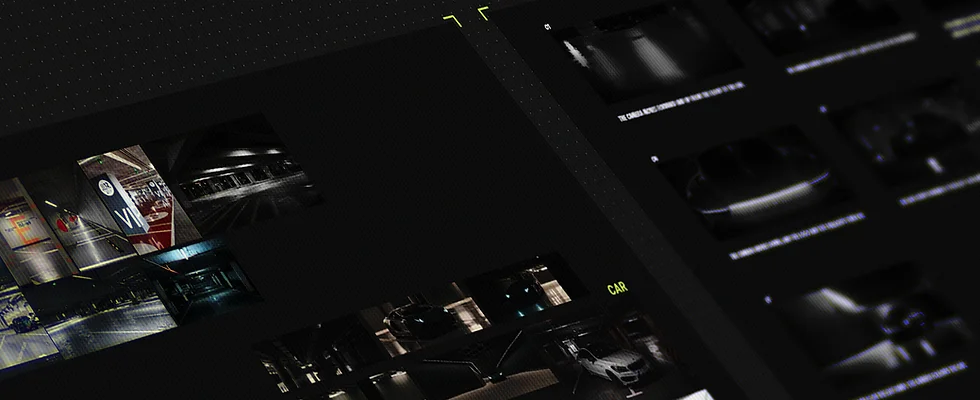
HAVE A STORYBOARD
If you want to make an animation, this first lesson represents every starting point…the storyboard. Let’s discuss how I made my own.
CHAPTER
01
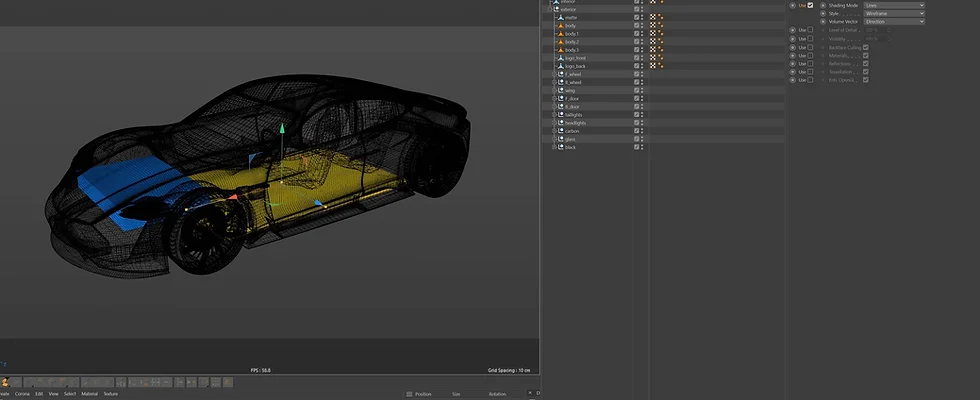
OPTIMIZATION
In this lesson, I’ll teach you how to prepare and export your model for use in Unreal Engine 5. I’m using Cinema 4D, but the principles are the same in any similar 3D software.
CHAPTER
02
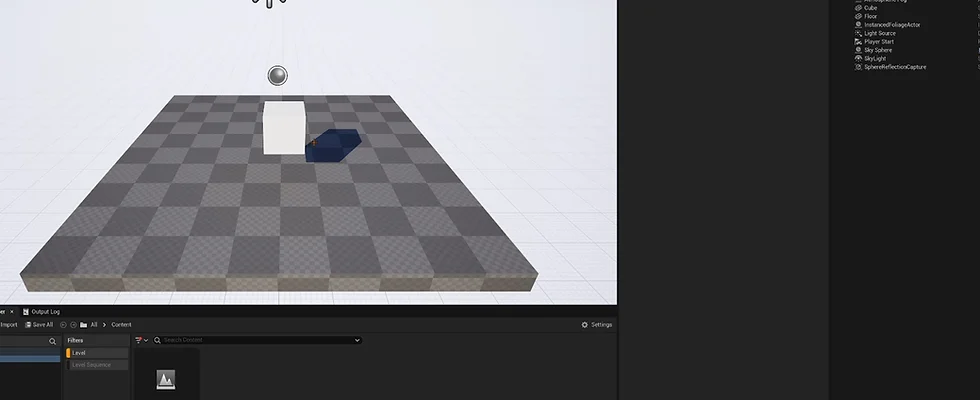
FIRST STEPS IN UE5
In this lesson, you will learn how to create your first project in UE5, the interface, the most used settings, and how to organize the project in folders.
CHAPTER
03
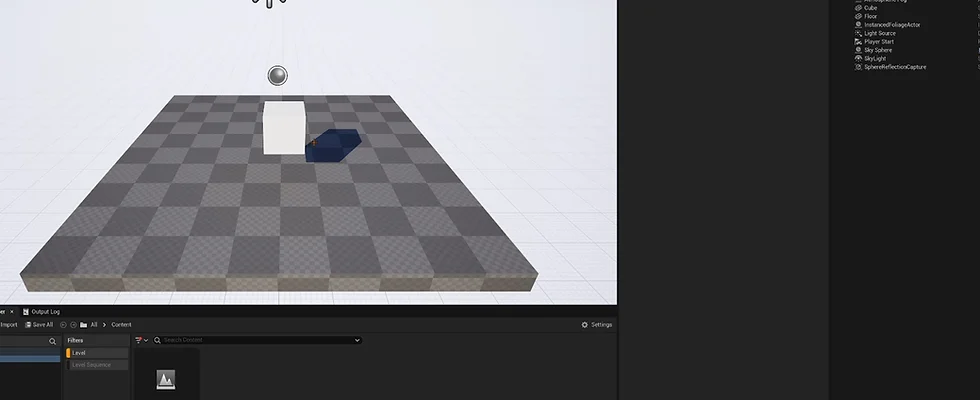
3D IMPORT
Importing your 3D files in UE5 is easier with Datasmith. We’ll then create some Blueprints for a better organization of the meshes.
CHAPTER
04
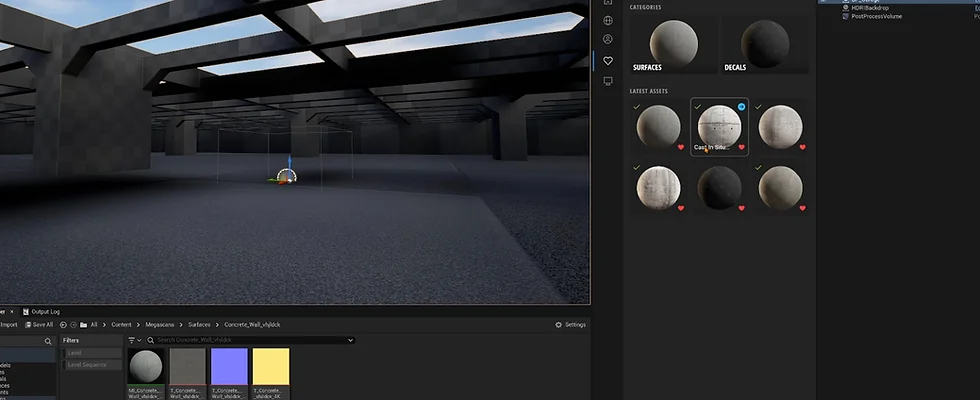
QUIXEL BRIDGE AND LIGHTS
In this lesson, I’ll teach you how to light your environment with an HDRI, add a Post Process Volume (PPV), and use Quixel Bridge to import some materials ready for use.
CHAPTER
05
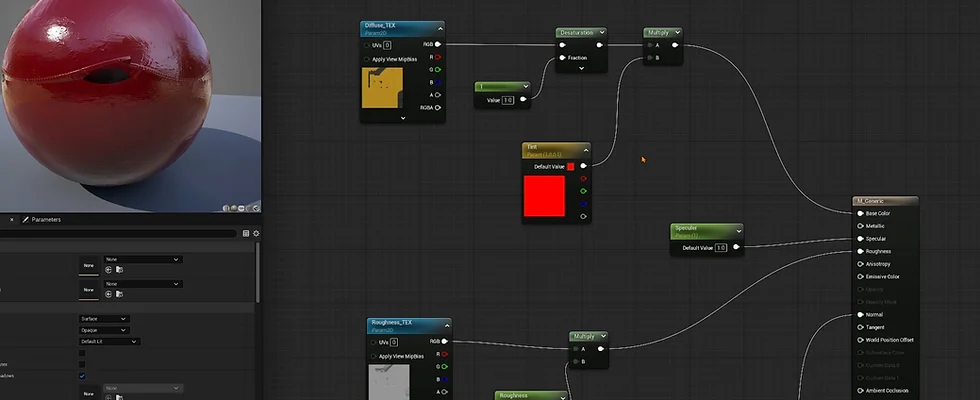
MATERIAL CREATION
This lesson will teach you how to create materials using the Material Graph inside UE5.
CHAPTER
06
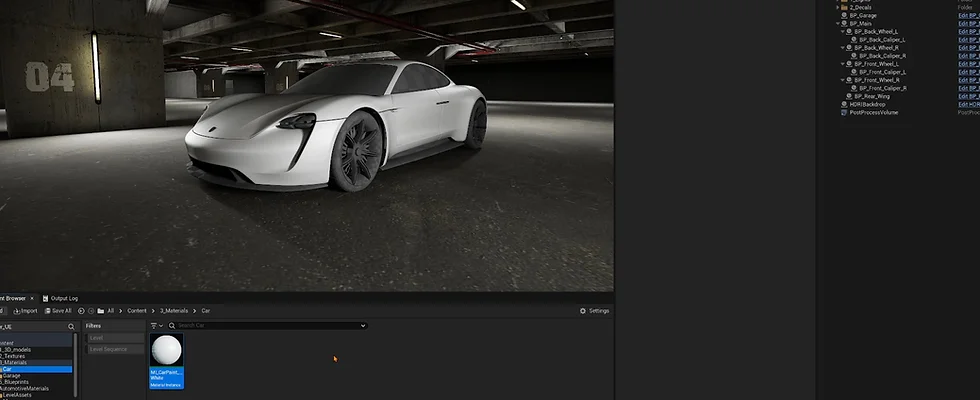
CAR IMPORT
It is time now to import your car into the scene. I will teach you how to create a Blueprint for a better organization and how to download and install the Automotive Materials Collection from the Epic Marketplace.
CHAPTER
07
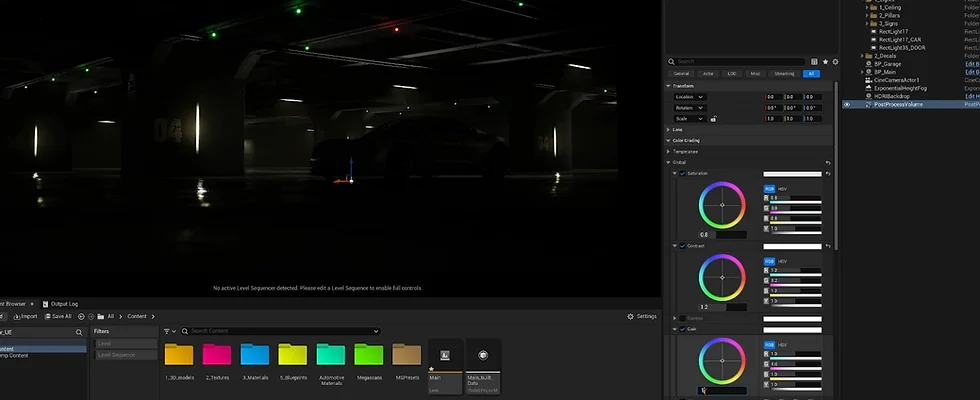
THE LOOK THAT BEST SUITS YOU
From this point, the course becomes personal. My taste differs from yours, so don’t be shy and try to find the look you like!
In this lesson, I will tweak the look of the overall scene. Camera, lights, materials, adding fog, and some color grading using the PPV.
CHAPTER
08

ANIMATION USING SEQUENCER
You’ll learn how to use the timeline inside the Sequencer. Create different shots and import them into a Master Sequence, adding camera and material animations.
CHAPTER
09
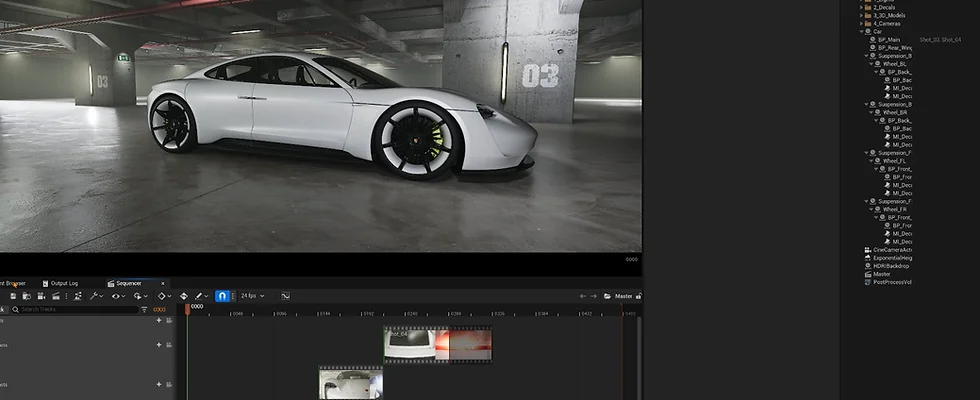
CAR ANIMATION
In this lesson, I will teach you how to use the pre-built imported car animation and avoid different problems.
CHAPTER
10
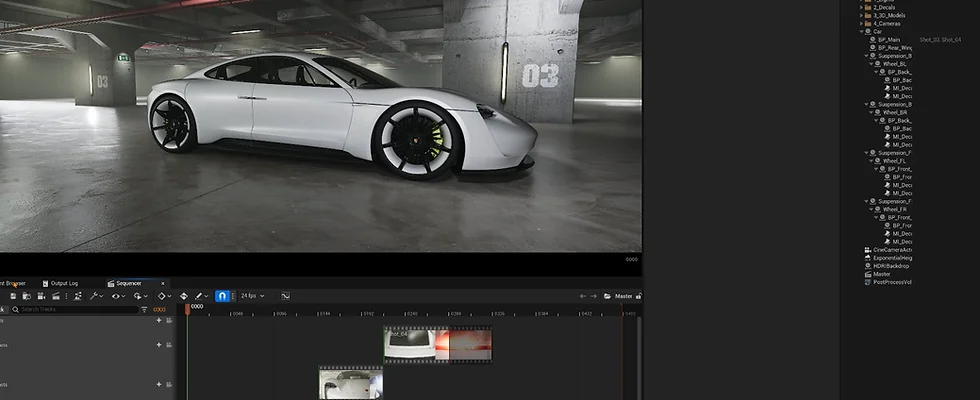
ADDING THE LAST SHOTS
It is time to create some more shots for the animation using the pre-built car animation. Follow a target, focus on the subject, and complete the Master Sequence.
CHAPTER
11
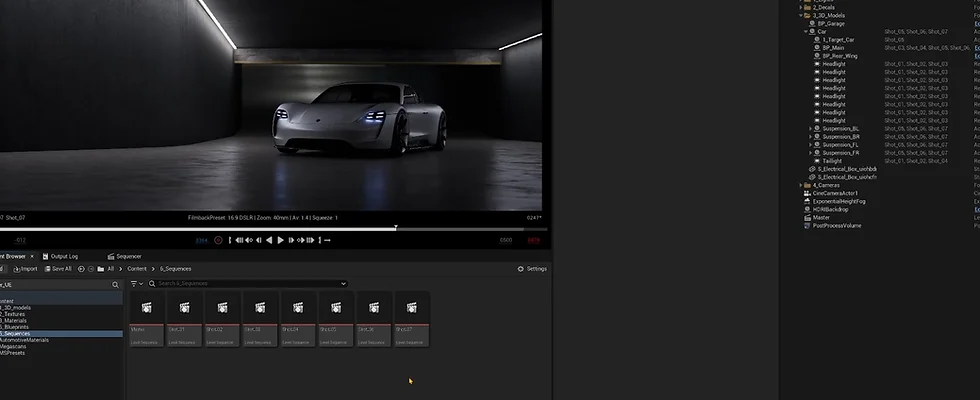
TIPS AND TRICKS AND EXPORT
Congrats, you arrived at the end of this first part of the course (VOL 01).
In this lesson, I’ll tell you some tips and tricks I usually use in my workflow and how to export the final animation so that you can composite it in your favorite post-process software, like After Effects or Davinci Resolve.
- What language will the course be in? The course will be only in English, with subtitles. I’m working to include as many subtitles as possible.
- Does this course have a mentorship? No, it doesn’t, but there will be a Discord Group where you will have my support during the course (family and work permitting) and where you can share your progress with the community.
